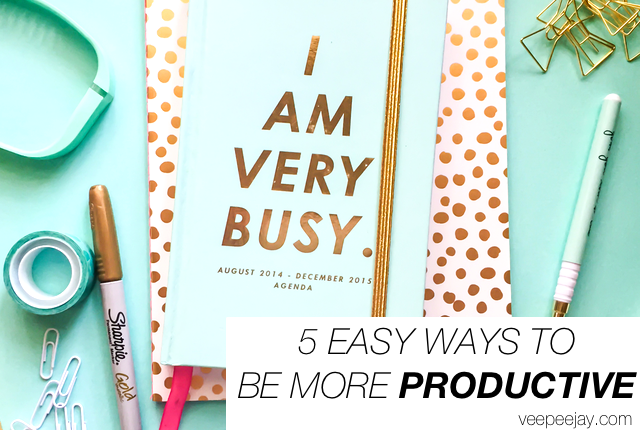
It’s a New Year and you have set goals to DO all kinds of fabulous things, right?
I know from experience that it’s easy to start strong but it’s also easy to get off track…if you don’t make a plan. I recall one of my Instagram followers commenting on the fact that, I “do so much”. She went on to ask how I managed to get all these things done. From hosting events, to blogging and vlogging (which each come with their own LONG list of tasks), running an Apparel brand (and creating my own designs), managing social media, consultations, being a wife and having a LIFE. It’s a lot. I also know that I’m not alone.
Since my word for 2016 is IMPLEMENT , I have to make sure that I manage my time properly so that I’m being productive, not just busy. I want to share my tips with you. Here are 5 easy ways to be more productive in general.
PLAN & PRIORITIZE
My planner is my best friend. This year I purchased the Happy Planner to help me keep track of everything I need to do. I also use my phone for notifications but I need to write things down, so my planner works well for that. I use it in conjunction with the Epic Blog Planner for all my blogging stuff. As you can see, I’m also a fan of stickers. They are a fun way to spice up your planner while serving as a source of inspiration. Every Sunday, I make a list of things that I need to get done for the week. I then break them down in order of importance. The tasks that need to be completed first are at the top of the list and I work my way down.
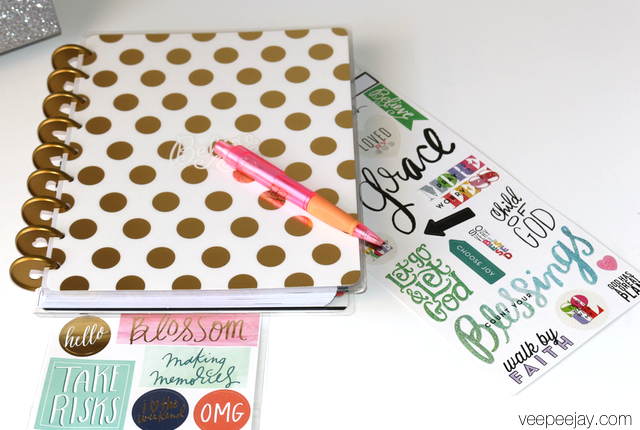
SCHEDULE
If you are a blogger/content creator, you know that posting on social media is a huge part of your promotion strategy. But it can also be a job by itself, and a HUGE time suck. Recently, I have been able to delegate some of my social media tasks (*exhales*) but scheduling my posts on Facebook, Twitter and Instagram* help to free up a lot of my time. I use BufferApp mainly for twitter and Latergramme to help organize some of my Instagram posts. Co-schedule is popular for posting on Facebook, but I prefer to use Facebook’s native scheduler. Even if you’re not a blogger, making a schedule that fits your life and automating tasks (where possible) are great ways to stay on track with your goals.
SAY NO (or NOT RIGHT NOW) MORE OFTEN
Sometimes you just have to say NO. NO to things that don’t fit into your schedule. NO to things that drain your energy. NO to things that don’t get you closer to your goal. I had to learn how to say NO without feeling guilty. It was a process for me because I’m a helper by nature, but saying NO or NOT RIGHT NOW has been huge in helping me to stay on track.
TURN OFF NOTIFICATIONS
Can I tell you a secret? The notifications from my @VeePeeJay Instagram account have been turned off for over a year. I love Instagram but it can be super distracting when your phone is constantly filling up with notifications…all day long. It is very tempting to want to respond to every notification as soon as it shows up, but that is not always possible. Don’t get me wrong, I ALWAYS respond, but I have specific times set aside to post, engage and respond. I have also do not have Facebook notifications or Facebook Messenger enabled on my phone. On my Facebook page, I recently instituted *canned responses* so that I have more time to respond to my messages.
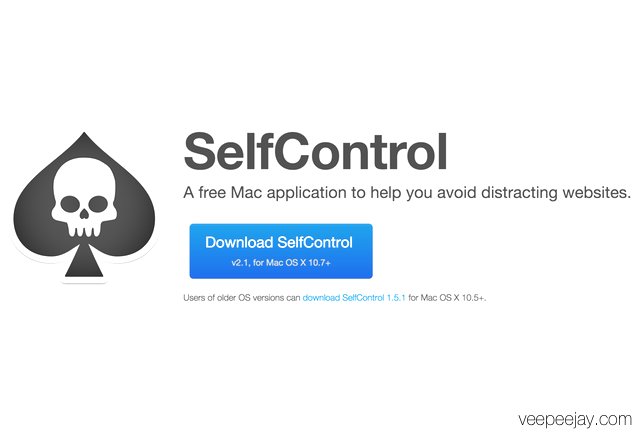
KILL THE DISTRACTIONS
One of the biggest distractions for me is Facebook. I have had many occasions where I log on to Facebook to find something specific, and find myself scrolling and clicking and reading posts almost an hour later. As someone who works in digital media, at times it’s hard to avoid Facebook or other sites that suck your time.
My solution? I kill the distractions when I need to focus. One of my favorite tools is the Self Control App. It allows you to block websites of your choice for a specified time. Even if you were tempted to take a peek at the particular site, the App makes it impossible to do so if your time block has not expired. You will be surprised at how much you can get done in a 30 minute, uninterrupted block of time. If you are on a PC, you can try the Freedom App.
TAKE A BREAK
Taking a break is one of my favorite productivity hacks. Sometimes your to-do list is long, your brain is fried and you just can’t focus. At that point, taking a break makes sense. Taking a short 15 minute break to walk, drink some tea (coffee), stretch or just rest your eyes can do wonders for your productivity. The Time Out App is a great tool to help schedule your breaks.
So there you have it! 5 easy ways to be more productive.
YOUR TURN: How do you maximize your time and stay productive. Let’s chat in the comments.
*Cover photo credit: RekitaNicole


Thanks for these tips. I hardly use my photo for scheduling. I def have to write things down in order to get them done. I will certainly try the self control app! I get so distracted for hours lol
You’re welcome! Yes Facebook and social media in general can be really distracting 🙂
These tips are so on point! My favorite one is exercising the power of NO! Great posts and so timely!
Thank you Valerie.
Girl you know I love all of these tips. I literally just did a scope about scheduling, and you know I wrote a whole chapter about saying no. LOL. I don’t really have my notifications turned on for much of anything except my affirmations app. I just recently turned off e-mail notifications for that reason as well (need to stick to my scheduled time to respond).
LOL! Girl yes I had to get used to saying “NO”. I used to feel so bad but it’s for my good.
I’ve proven to myself that turning of notifications and killing distractions work big time in helping me stay on track. For scheduling, I used to use Hootesuite when I had more regular content but I want to look into the ones you’ve suggested once I get back into it. My Epic Blog Planner is great. Will get back to that as well! Great tips!
Yep if I don’t schedule and get rid of the distractions, I’ll find myself all over the place and not doing what I’m supposed to be doing. Thanks for stopping by Toia.
This is a fantastic post! I am really working on social media more and I need to look into Facebook’s scehduler. It’s just so much and so little time.
Thanks Tyra!
I am here for every single one of these tips. I just signed up for Latergram and I downloaded the self control app. Christine {MomsNCharge} just told me about that one last week.
Yes girl, we have to get rid of those distractions. The self control App is awesome!